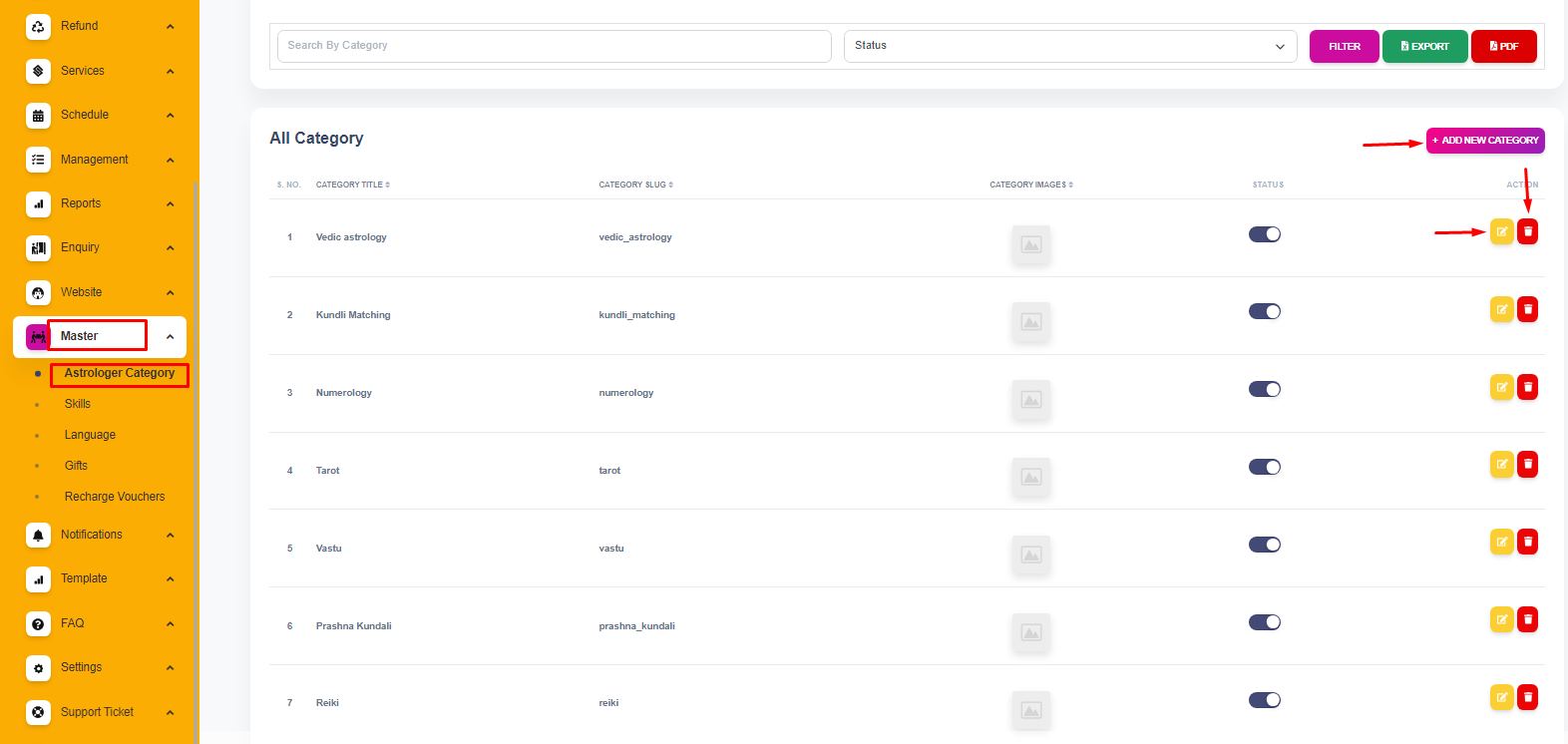How to Add Astrologer's Category from the App ?
Print
Modified on: Thu, 30 Nov, 2023 at 3:24 PM
In essence, astrologers are responsible for adding their categories through the app themselves. However, if an astrologer encounters any difficulties in adding their categories, the merchant reserves the right to assist in the process.
To include an astrologer's category, follow the steps below to add it directly from the app :
1. Access the “Master” option and select the “Astrologer category”.
2. Within this category, you will find default categories preloaded for your convenience.
3. Modify Default Categories: You have the flexibility to edit or delete these default categories to better align with your needs.
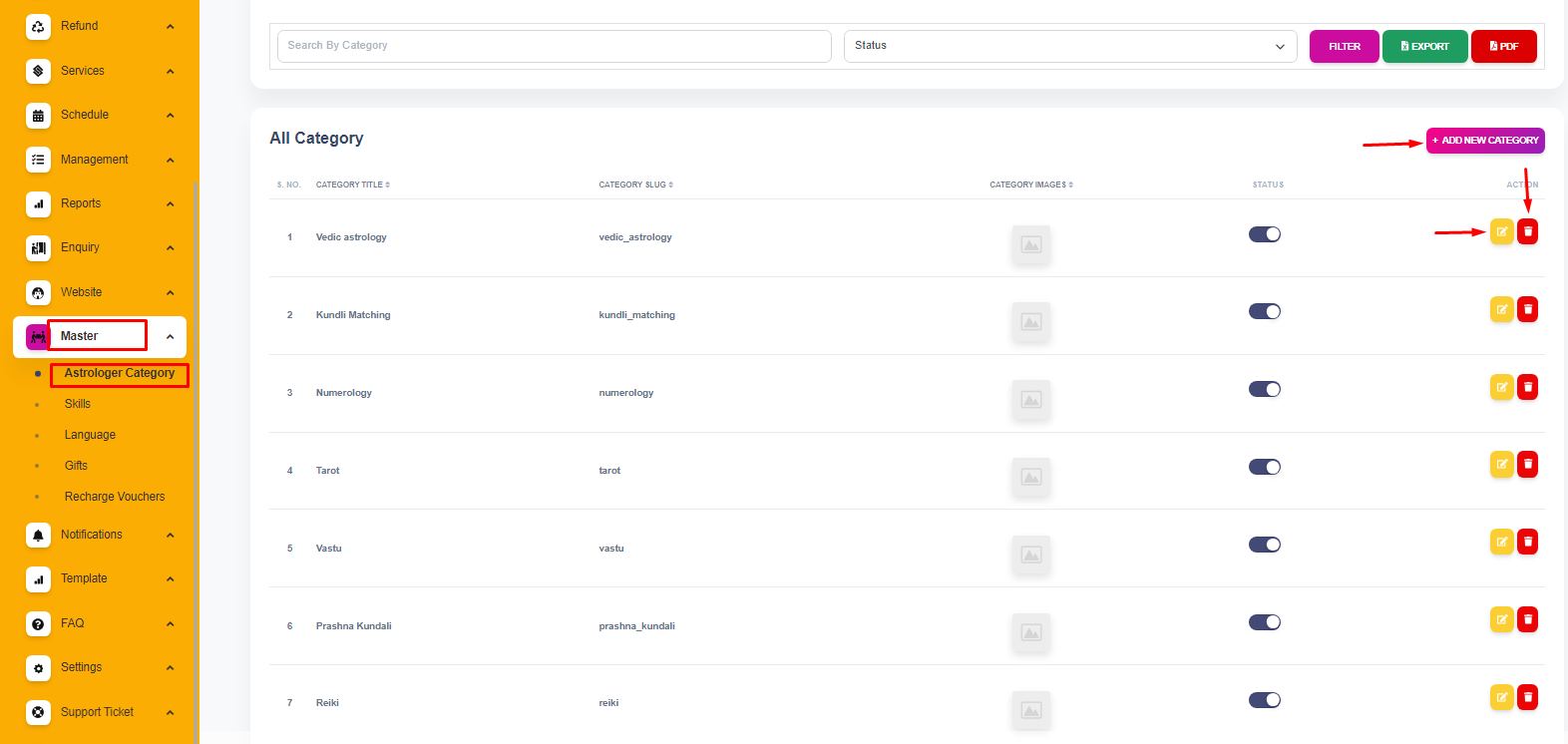
4. Personalize with New Categories: If you wish to include categories that are specific to your astrology services, you can easily add new ones according to your preferences.
Select the “Add New Category” option.
Enter the desired category name as per the Astrologer's preference.
Choose a suitable category image that represents the category effectively.
Finalize the process by creating the new category.

Did you find it helpful?
Yes
No
Send feedback Sorry we couldn't be helpful. Help us improve this article with your feedback.