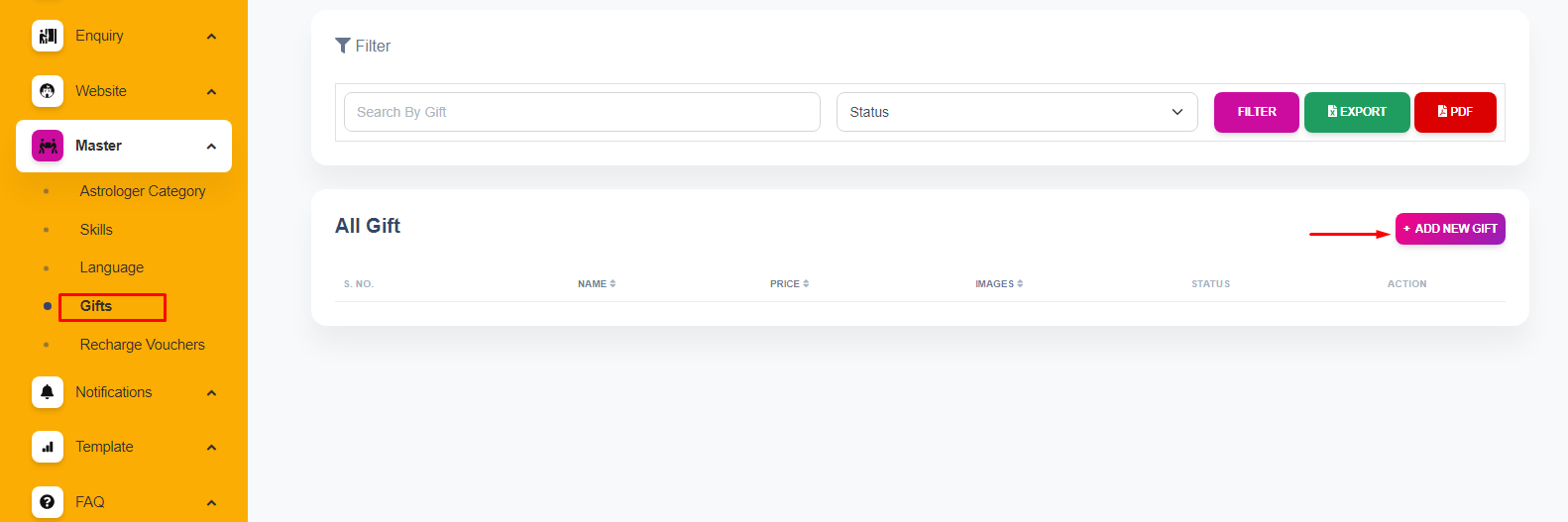How to Add Gift through the App ?
Print
Modified on: Thu, 30 Nov, 2023 at 3:25 PM
To include gift cards, all you need to do is add them through the app. Just follow these straightforward steps :
Go to the “Gift” option within the “Master” menu of the app.
Click on “Add new Gift.”
Provide a name for the gift card.
Specify the price of the gift card.
Select an image for the gift card.
Finally, create the gift.
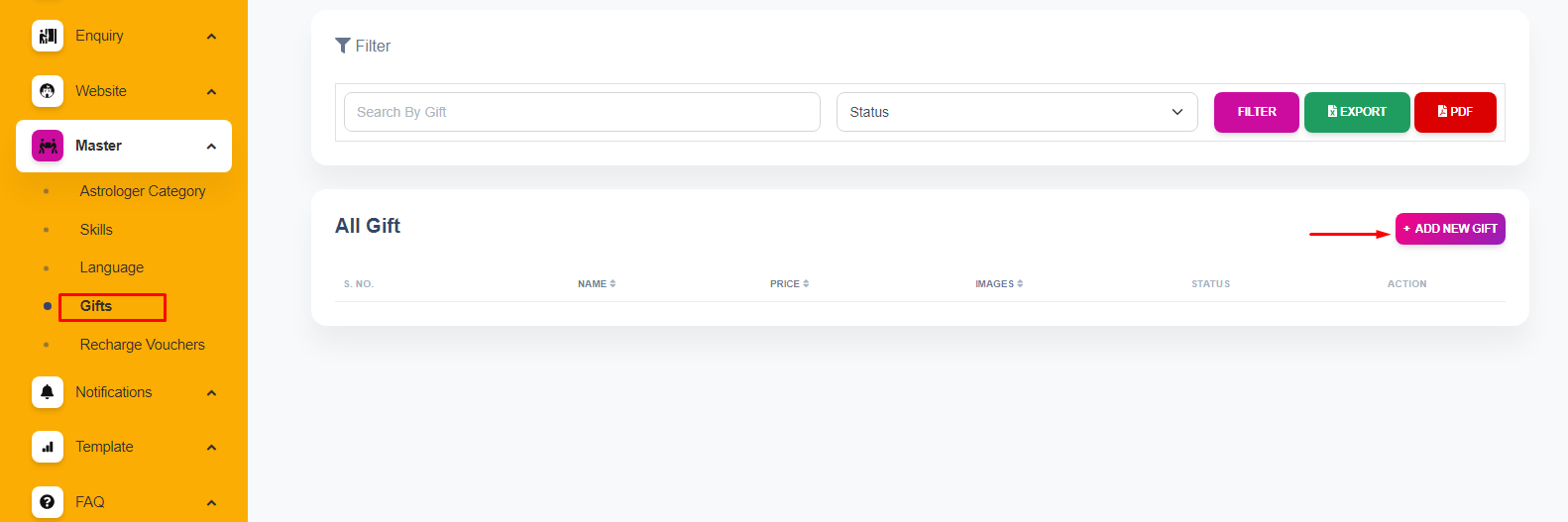

Did you find it helpful?
Yes
No
Send feedback Sorry we couldn't be helpful. Help us improve this article with your feedback.