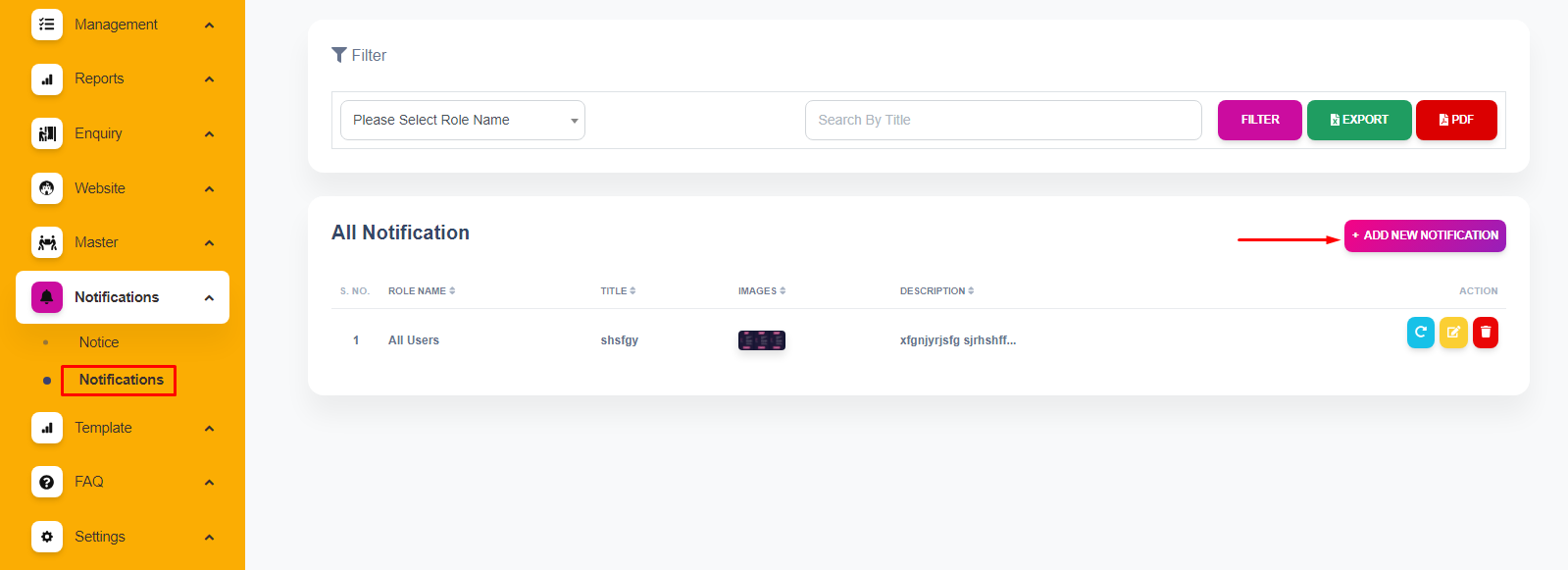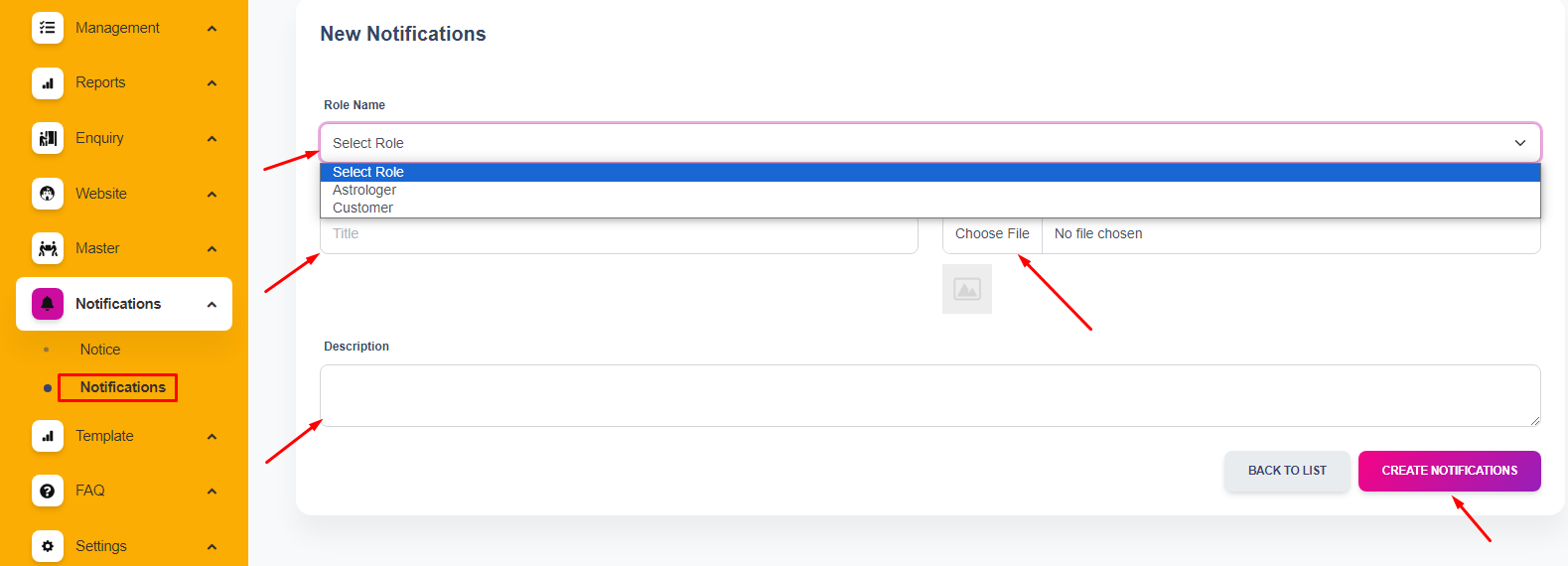How can Create a Notification that Pops up on User's App?
Print
Modified on: Thu, 30 Nov, 2023 at 3:26 PM
This feature functions to trigger mobile device notifications after scrolling down. If you wish to send notifications related to updates or similar information, you can utilize this feature.
To generate a notification that Pops up on the user's app, you can easily follow the steps outlined below :
Here are the steps:
Go to the “Notifications” option.
Select the specific role, such as “Astrologer” or “Customer.”
Add a title for the notification.
Choose an image, if applicable.
Provide a description for the notification.
Finally, create the notification.
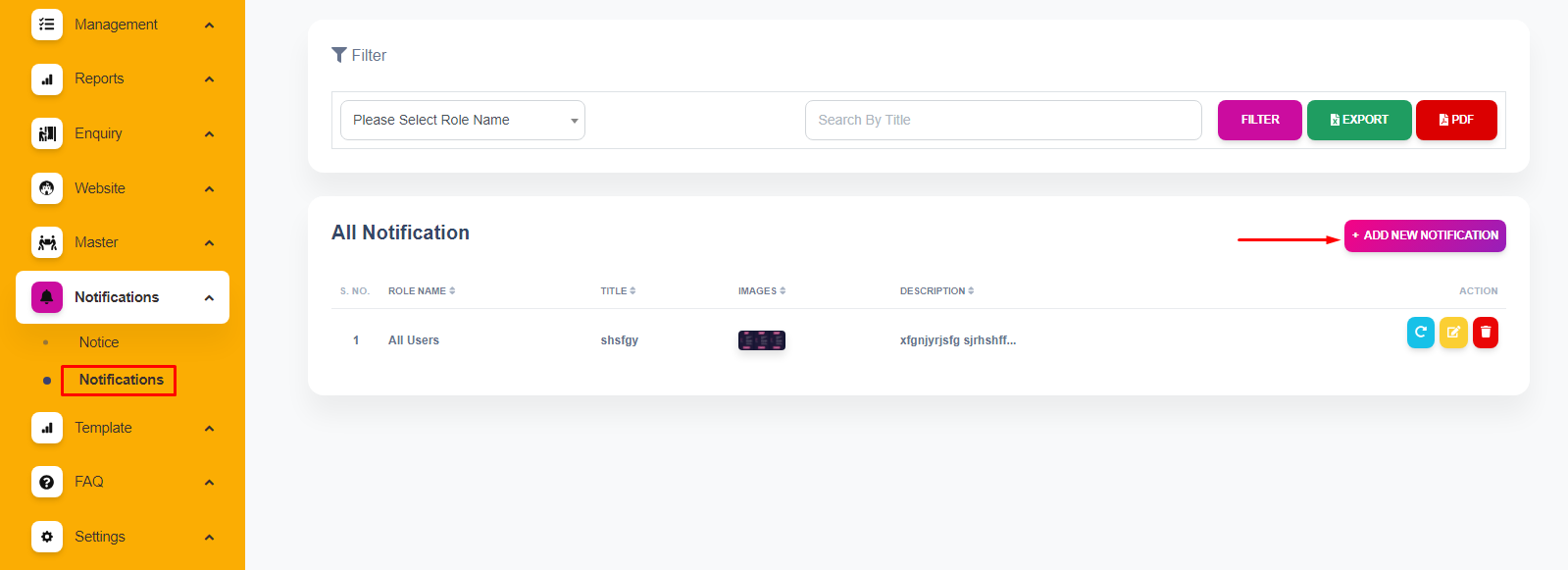
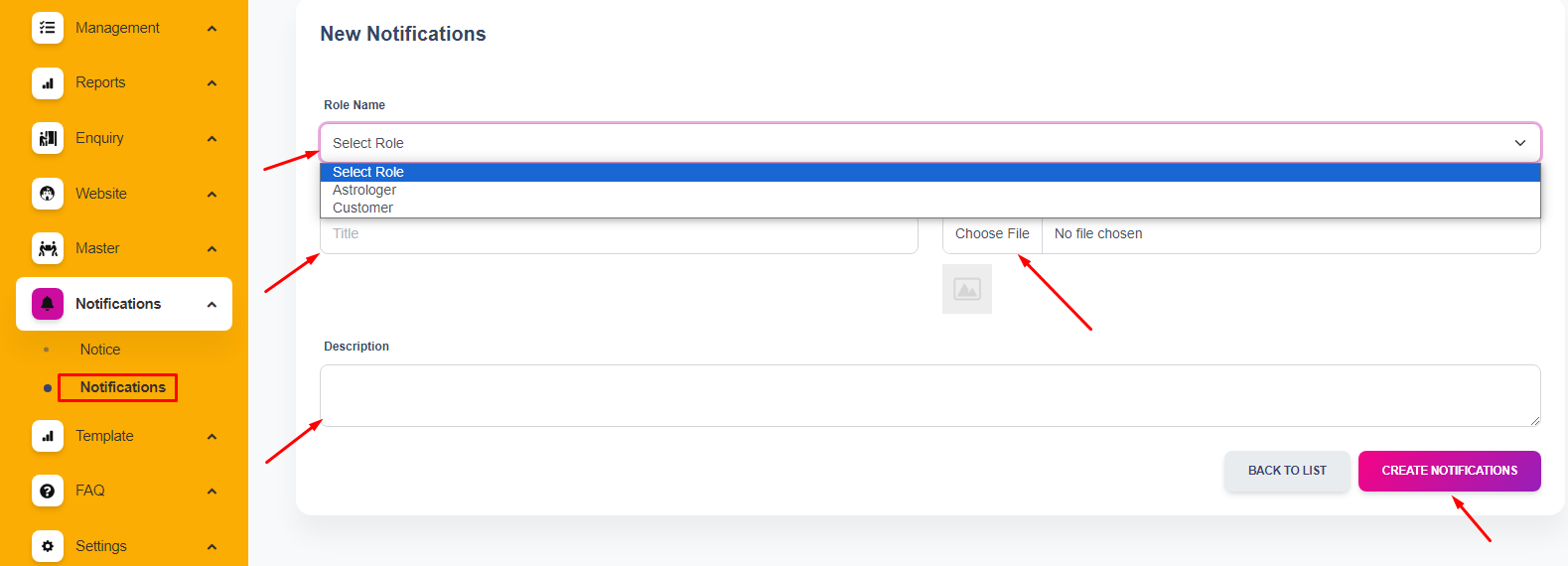
Additionally, you have the option to modify and resend the notification if needed, or you can select to delete it.

These steps guide you through the process of creating and customizing notifications for the users.
Did you find it helpful?
Yes
No
Send feedback Sorry we couldn't be helpful. Help us improve this article with your feedback.