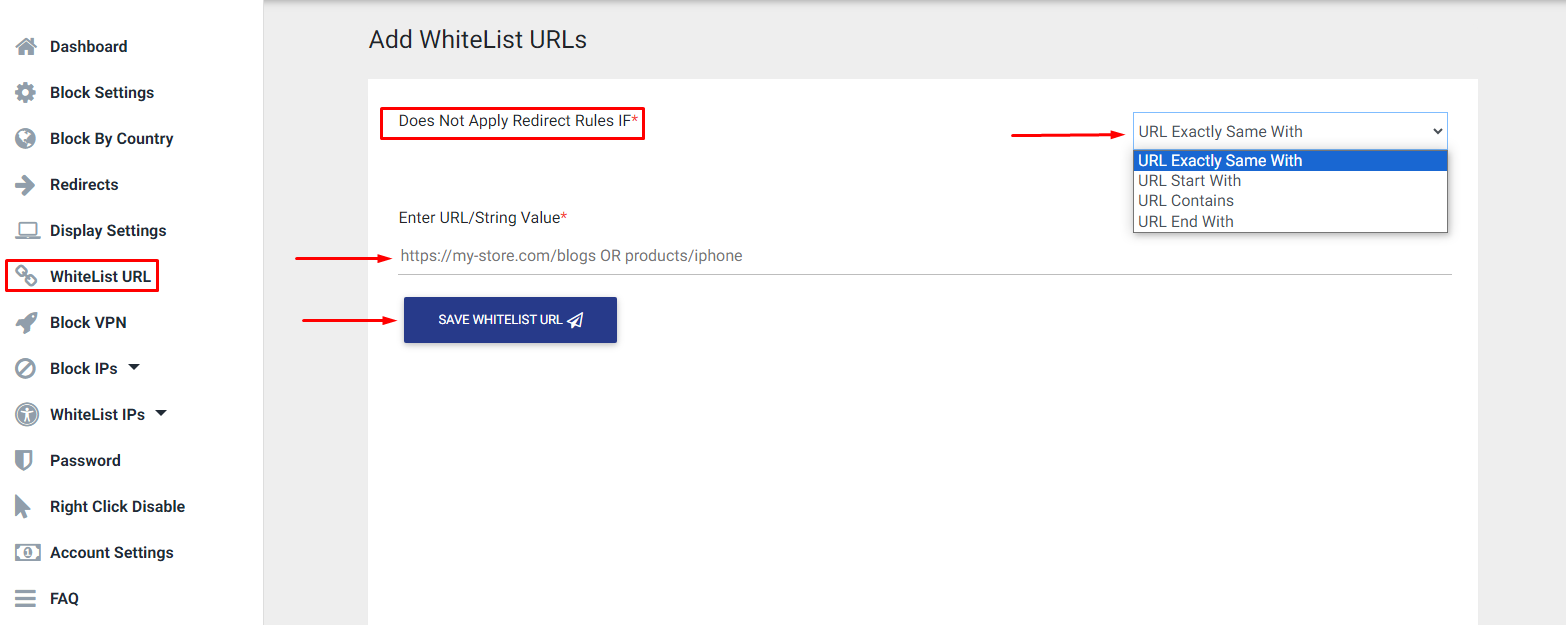How can include a Whitelist URL in the app?
Print
Modified on: Thu, 30 Nov, 2023 at 1:27 PM
If you wish to access your store in countries that are currently blocked, this feature proves highly beneficial. To enable it, simply navigate to:-
Click on WhiteList URL menu
Click on Create A New WhiteList URL

Subsequently, include the URL you wish to whitelist and choose the option that exempts it from redirect rules.
Finally, save the settings.
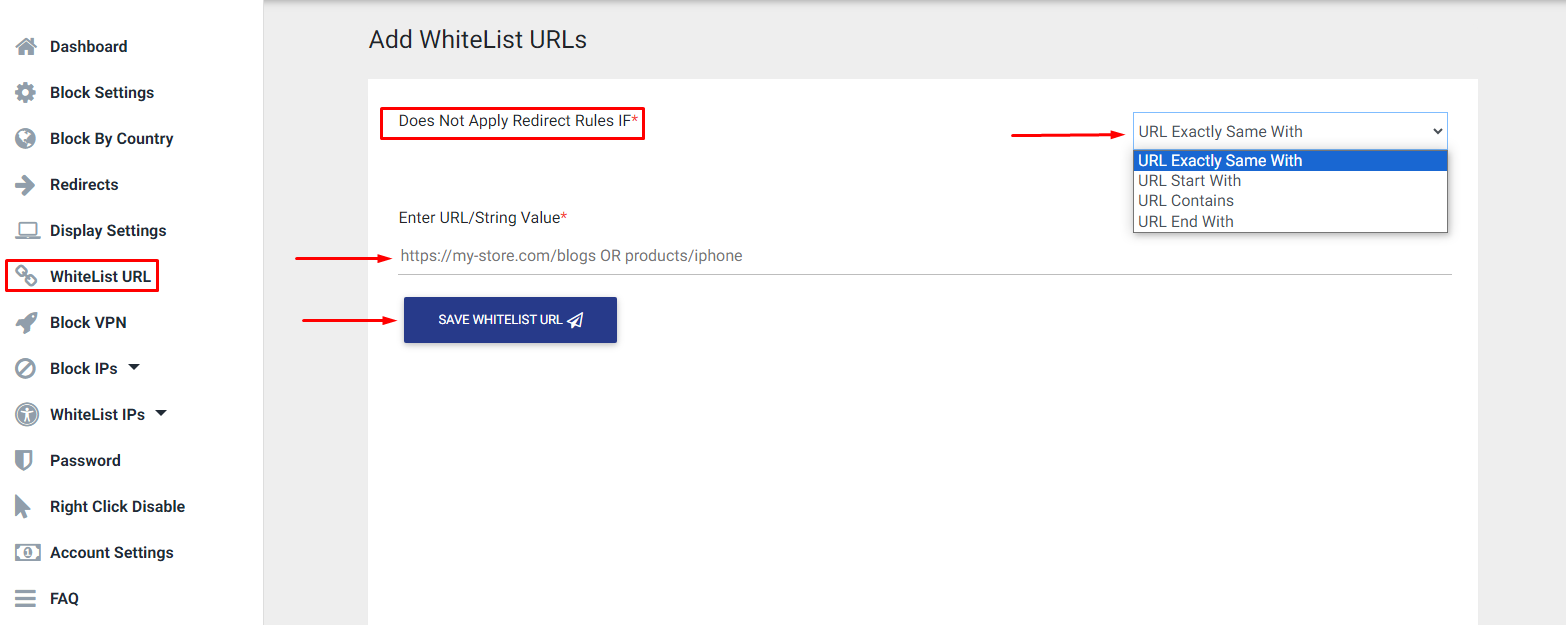
Did you find it helpful?
Yes
No
Send feedback Sorry we couldn't be helpful. Help us improve this article with your feedback.