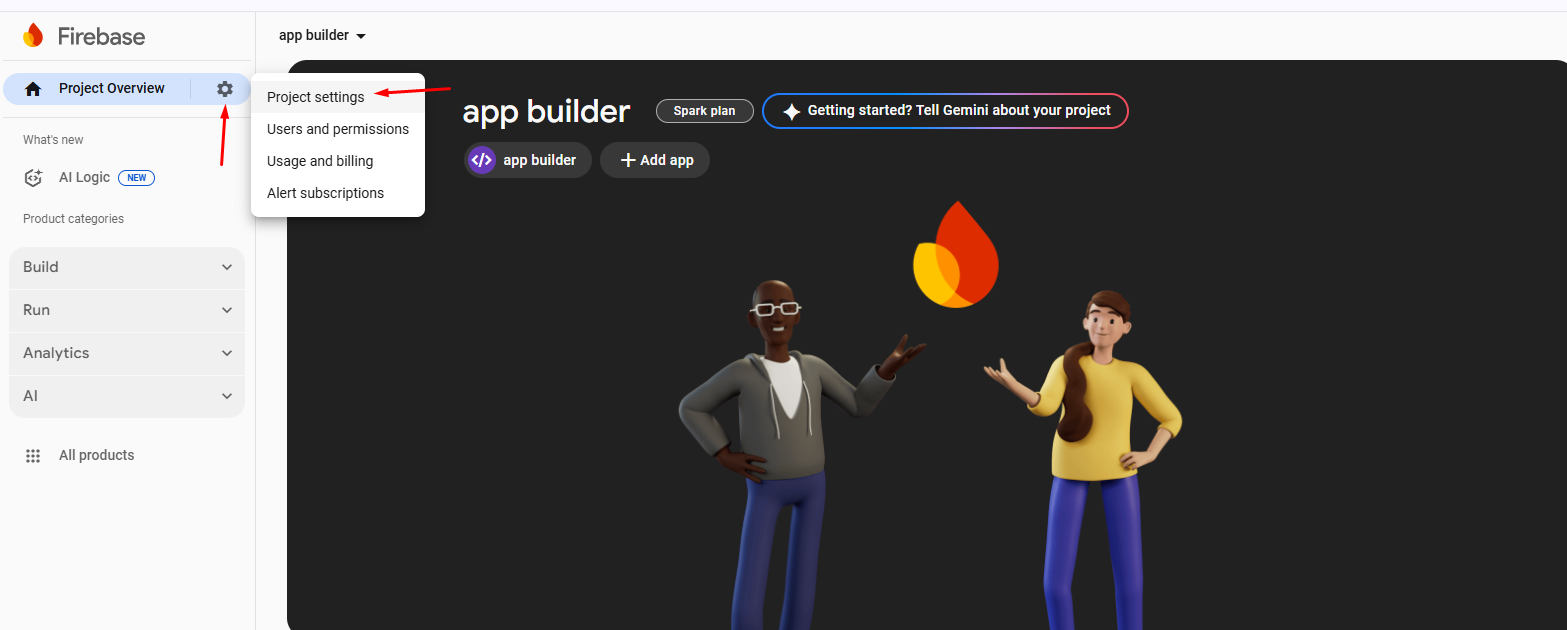How can I get the Firebase Service Account JSON file for my project?
Print
Modified on: Tue, 19 Aug, 2025 at 11:48 AM
The Firebase Service Account JSON file contains the secure credentials your backend uses to connect to Firebase. You can download it directly from your Firebase project settings.
Steps to Download the Firebase Service Account JSON
1. Go to Firebase Console
Open your existing project.

2. Open Project Settings
Click the ⚙️ gear icon next to Project Overview.
Select Project settings.
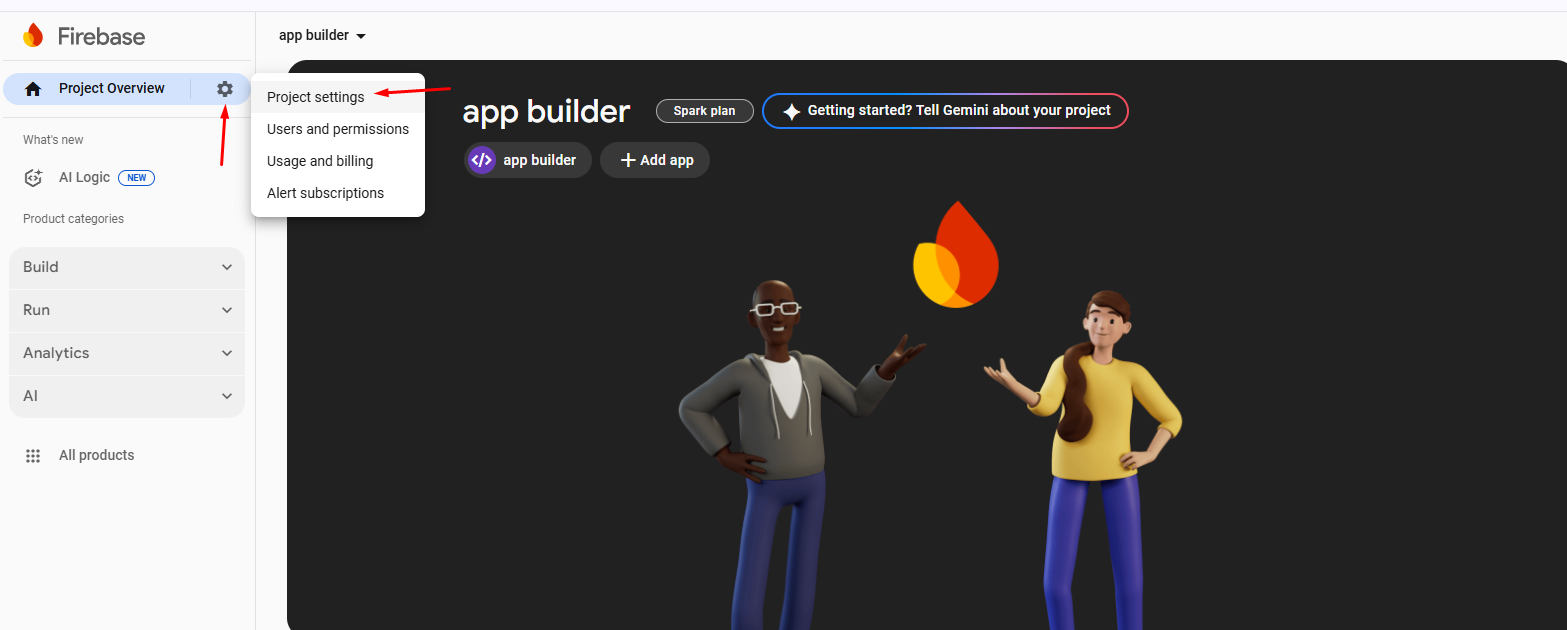
3. Go to Service Accounts
In the top navigation, click the Service accounts tab.
4. Generate a New Private Key
Under the Firebase Admin SDK section, click Generate new private key.
A .json file will automatically download to your computer.

Final Step
This downloaded file is your Firebase Service Account JSON. Use it to configure Firebase services on your backend server and start sending push notifications to your app users.
Did you find it helpful?
Yes
No
Send feedback Sorry we couldn't be helpful. Help us improve this article with your feedback.