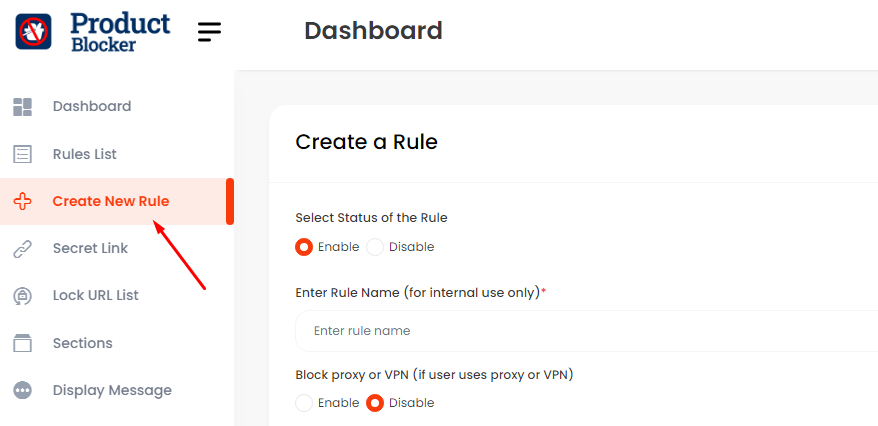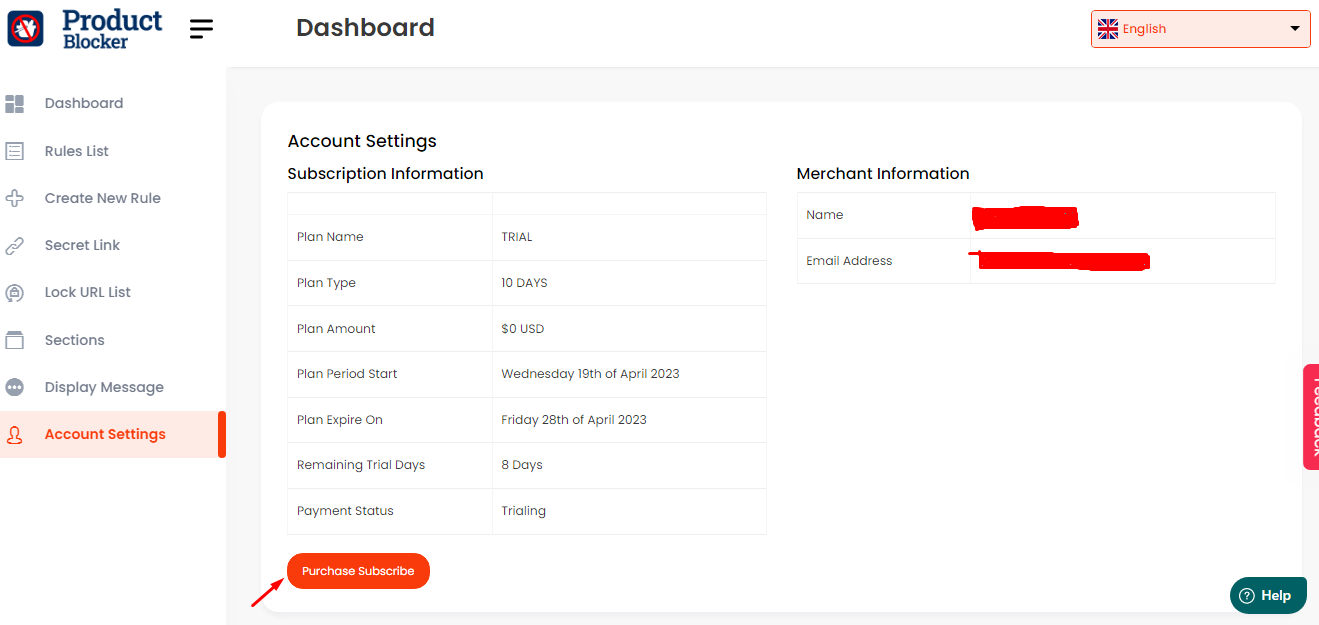How The GeoLocation & Sections Blocker App does works ?
Print
Modified on: Fri, 9 Jun, 2023 at 12:37 PM
The GeoLocation & Sections Blocker : This app is designed to restrict or block certain features or sections of a website or products based on the geographic location of the user. It typically works in the following way:
Enable the app Status : Before using the app you need to enable the app status because then only the app will be works, otherwise all features of the app not working.

Create the Rules : You have to create the rule every time when you want to block the products for different country or state. You need to select the product as well as country or state and save the settings, then all products will be blocked from the store for specific country or state. You have to also enable the rule status.
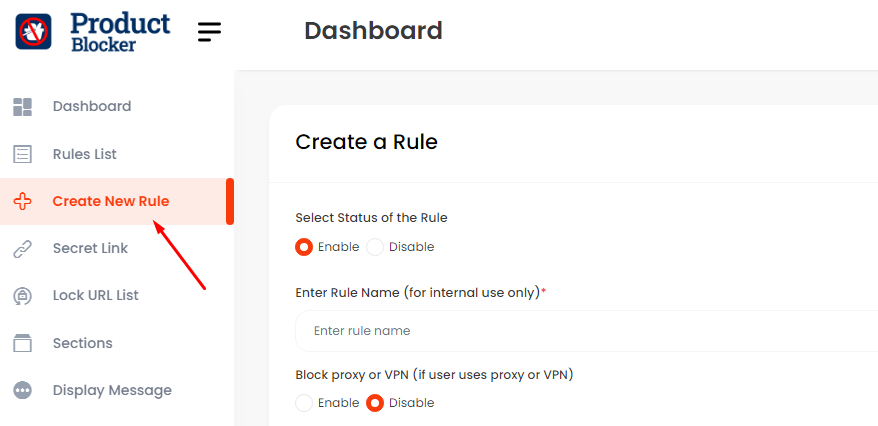
Check Status : When a user tries to access the Products, the app checks their geographic location. In the event that the user's location corresponds to any of the blocked or restricted regions, the app will prohibit products originating from a specific country or state within that country. To review the status of the rule and the list of blocked countries, please refer to the Rule list.

Account Settings : The app also allows you to manage the account settings where you can purchase the subscription. There are Subscription details mentioned like Plan type, Plan amount, Plan period start and Plan expire on, remaining trial days etc.
There are merchant information also available like Name and Email Address.
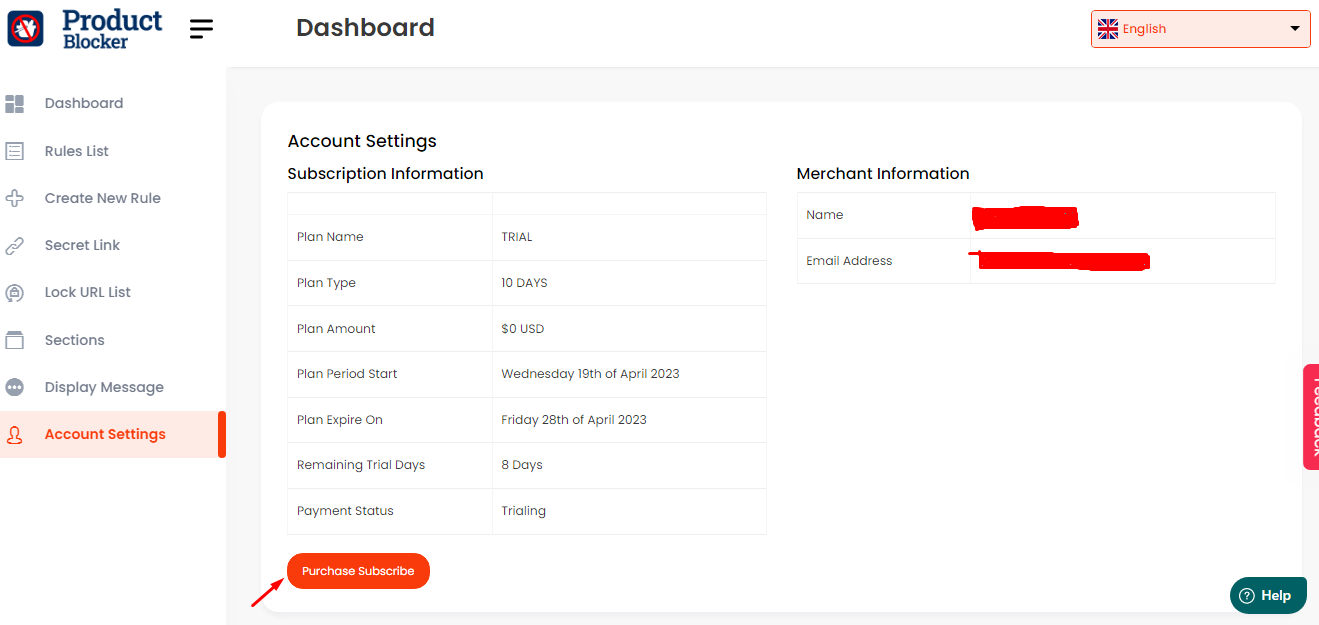
Did you find it helpful?
Yes
No
Send feedback Sorry we couldn't be helpful. Help us improve this article with your feedback.