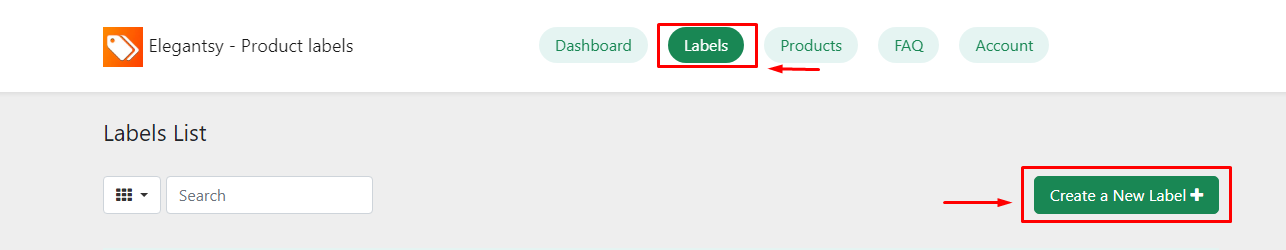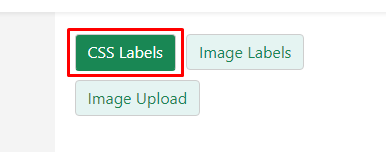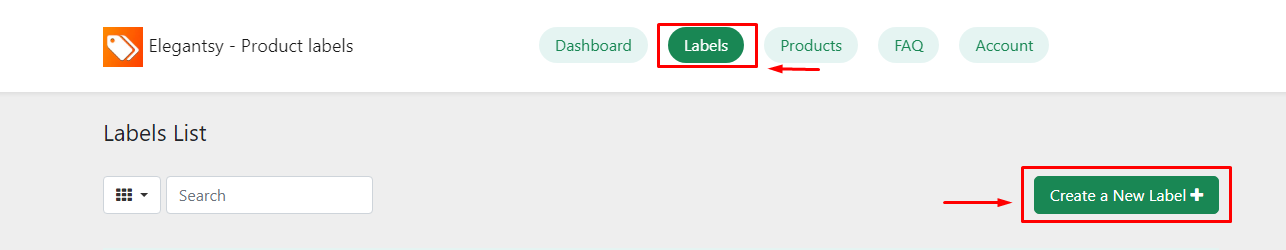How to create Image upload ?
Print
Modified on: Mon, 12 Jun, 2023 at 1:06 PM
1. Enter Label Name
From your desk, go to the Labels >Create a New Label >Label Name section
Now click and the write label name as your choice
Hit on the Save Settings button


2. Select Label Type
From your desk, go to the Labels >Create a New Label > Select Label Type section
Now click and select the Image upload
Hit on the Save Settings button
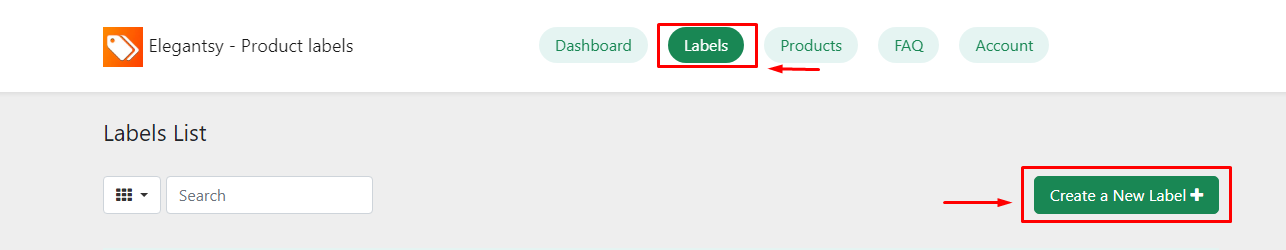
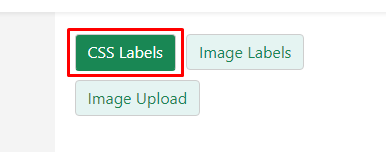
3. Select Image
From your desk, go to the Labels >Create a New Label >Image Upload section
Now click and upload the image of your choice
Hit on the Save Settings button
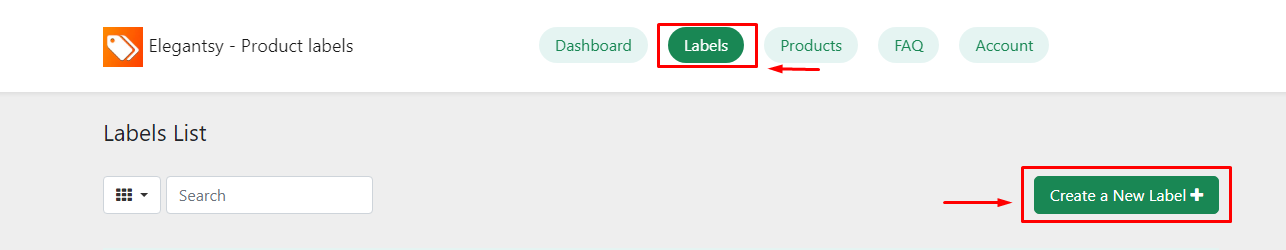

Did you find it helpful?
Yes
No
Send feedback Sorry we couldn't be helpful. Help us improve this article with your feedback.